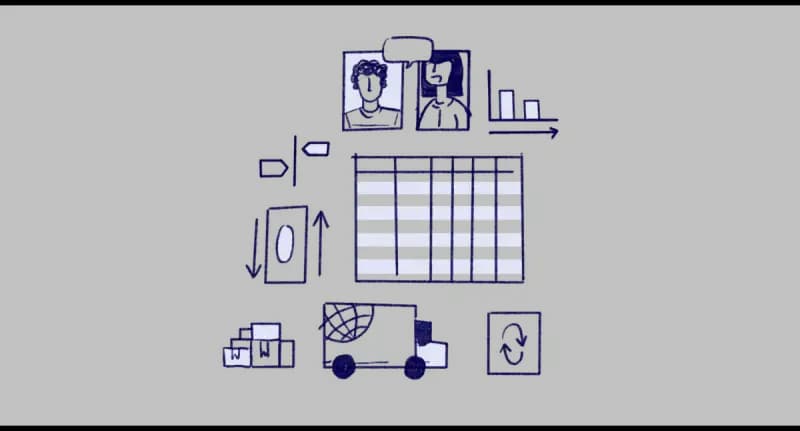This is the fifth and final post in our series about choosing and implementing an enterprise resource planning (ERP) system. In our previous blogs, we covered how to identify your ERP requirements, how to hire a top-notch controller, and how to choose the right ERP for your business. Now we’ll dive into the last step: managing a successful ERP implementation.
So your business is ready to deploy an ERP system. A skilled controller is leading the project team. You’ve identified your requirements. And you’ve chosen ERP software that you think meets those needs. Now comes what might potentially be the trickiest part of the entire ERP project: the implementation. How can you ensure a successful on-time launch with all the modules and features you need?
Unfortunately, success isn’t a given. Here are some best practices for managing your ERP implementation to success.
1. Set up your roadmap
Just as it’s not a good idea to set out on a road trip with no idea what highways lead there, you don’t want to start your ERP implementation project without a clear roadmap, which often includes a checklist of tasks to keep the project moving. Those tasks include knowing when to start the project based on your end goal.
“Think about where you want your organization to be and work backwards from that,” says Alex Boswell, Director of Business Operations at Twilio. “For example, if you want to file for an initial public offering (IPO) within the next few years, you should run your financials through your ERP system for at least a few years, so the sooner you can start with your ERP implementation, the better, especially if you’re starting to accelerate the business.”
We spoke with a controller at a large healthcare company who agreed. “It’s much easier to implement an ERP system earlier in your company lifecycle,” she said. “I’m thankful we did it before giving our first-year financials to external auditors, so they didn’t have to audit two systems.”
Once you have your end goal in mind, make sure you’ve got the right resources, and enough of them. All the important stakeholders need to be on the bus: not only do you need buy-in from executives, but the project team, consisting of project managers, technical teams, and management, must be in place and ready to go.
“Be sure you have the right internal resources aligned and committed to helping with the implementation as well as integrating the ERP system with your existing internal systems,” she said. “An accountant can help set up financial statements and the chart of accounts, but you’re going to need resources from other parts of the business that touch the ERP.”
2. Assign roles and milestones
Before starting your ERP implementation, make sure you’ve staffed it adequately and that everyone on the project team understands their roles, the project schedule, and important milestones. You might even consider reassigning some of your ERP team’s normal job duties, so no one gets burned out.
“Your accounting team already has daily accounting tasks for the company,” says David Eckstein, CFO of Menlo Security. “Adding in the heavy burden of installing an ERP system is going to be very challenging for them.”
It’s also important to identify a dedicated team leader to “own” the process. This person, who should have top-notch project management skills, will keep the project on track, facilitate communication and collaboration between departments, and address the inevitable issues that arise. (After you go live, you may want to hire a full-time ERP admin.)
Realizing that they may not have a deep bench of ERP knowledge and expertise, many companies engage ERP vendors’ professional services organizations for implementation support. NetSuite, for example, has developed its SuiteSuccess methodology, which aims to help customers not only implement its software successfully but realize continued value from it.
Other companies bring in outside third-party ERP consultants with expertise in managing ERP applications. For example, implementation consultants like Business Solution Partners, which are part of the NetSuite Solution Provider Program, deliver everything from NetSuite licenses to implementation and support. Other ERP implementation consultants specialize in SAP or Oracle.
“A third party is going to know how to set up an ERP system much faster,” says Eckstein. “If we did it in house, it might take us two to four times as long. Someone who’s done many implementations can automate the process and help us think through that multi-dimensionality we might miss.”
Once the team is in place, it’s time to hold kick-off calls and finalize budgets, timelines with milestones, and change management plans.
3. Start your implementation
Next is the design and development phase, when the team analyzes existing business processes and workflows, how they’ll change with the new ERP system, and which features or modules are critical. Here’s where it’s critical to keep in mind what your business needs from an ERP system.
“The number-one biggest challenge in the implementation process, by a mile, is knowing your requirements and designing processes to meet those requirements,” said the controller at a large healthcare company. “You need to think through every single button.”
At this stage, the team develops any customizations or integrations based on business functions, particularly if the new ERP system needs to connect with other systems like an inventory management, manufacturing, procurement or supply chain solution, or a business payments platform like Routable.
This is also the time to develop a data migration strategy. You might want to wait until the last minute to transfer transaction-based data that changes frequently, like inventory, accounts payable (AP)/accounts receivable (AR), and balances.
During this stage, train employees on how to use and leverage the new solutions, a critical aspect that can make or break the success of an ERP project.
The last step before going live is testing. You’ll want to fine-tune the system and troubleshoot any problems, because it’s better to uncover issues now, rather than after the system goes live.
4. Launch your ERP system
You’ve finished configuration, data migration, and testing. The big day has arrived: Time to flip the switch and go live! Except it’s not always as easy as flipping a switch. There are several basic implementation strategies.
The first is a “big-bang” approach, in which you move all users to the new system at the same time. This strategy allows companies to start benefiting from the ERP system immediately, but it can be tricky.
“The biggest challenge of our NetSuite implementation was closing two separate sets of books at the same time,” says Bill Perilli, CFO of United Us. “But that’s part of any ERP implementation. Plan ahead, allow yourself enough time, and try to go live around a period cut-off.”
The second approach is a phased rollout, where a company deploys modules, features and tools over a period of time. This is the strategy used by at a large healthcare company, according to their controller, because the company didn’t want to launch “every bell and whistle” on the go-live date.
“We launched the financial module with our smallest subsidiary first, and then expanded it to a bigger subsidiary,” she said, “We then expanded it to inventory management, and later, to scripting and automation. We were very strategic around what we were going to go live with, what we were going to sequence, and what we were going to improve after launch.”
The third approach is parallel adoption, where an organization keeps running its legacy system in parallel with the new ERP solution for a few weeks, which offers a “safety net” in case something goes wrong. And finally, some companies use a hybrid approach of the three strategies: they might switch on core ERP modules on a given date, then phase in other modules.
5. Continue to groom and iterate
Your go-live date isn’t the end of your ERP implementation story, of course. Your project team will need to monitor the system for potential issues that are bound to arise once people begin using the system for their day-to-day tasks. In addition to ongoing training (online and in person), consider providing an online knowledge base, forums, and other forms of technical support.
End-user feedback is important throughout the implementation process. The insights you gain from users will guide the implementation so it addresses real needs, and they’re important after rollout as you fine tune the system.
Conclusion
We hope this blog series has given you a good high-level overview of the steps to successfully implementing an ERP system. If you’re interested in learning about how NetSuite can help your business, sign up to speak to a NetSuite representative here.