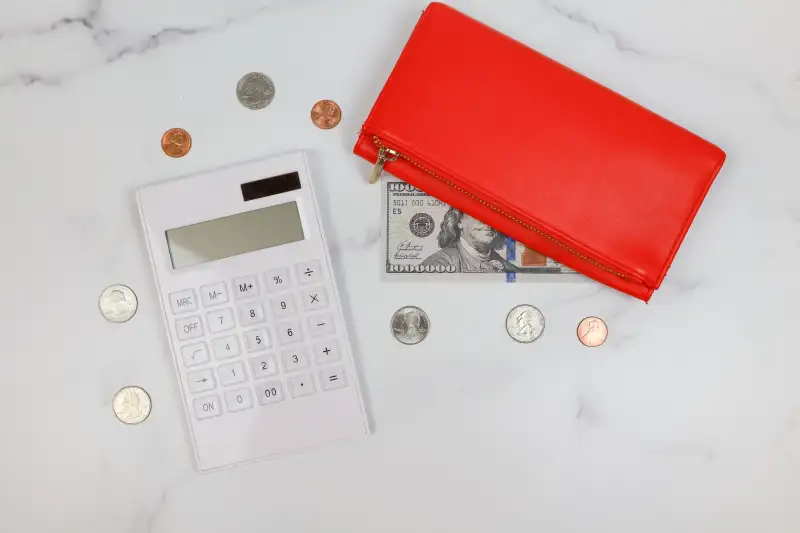Gig and contract workers make up nearly 40% of the workforce in the US. They’re unique compared to in-house employees, from compensation to work hours, and the same is true come tax season.
In this blog post, we’ll go over common tax forms and deadlines related to gig and contract workers and look at how Routable can help you successfully file for your non-employee workers and entities.
What you need for the February 2 deadline
If you’ve made payments to gig workers, freelancers, independent contractors or other persons or entities that are not your in-house employees, you have until February 2 to report the totals of those payments to both the payee and the IRS. If you miss the filing deadline, IRS penalties can cost hundreds per form. (See the IRS website for more details.) This information is reported through a series of informative tax forms called 1099s. Non-employee workers and entities use 1099s to determine their tax obligations for the year.
Below we cover a few of the more common 1099 forms and how to determine which is the right one for your non-employee workers. But first, let’s look at what information you need to gather upfront in order to complete these forms.
What is a W-9 form?
A W-9 form is an informational form that a U.S. based non-employee worker or entity provides to a business that is planning to pay them. It provides identifying information for tax purposes, similar to the W-4 that an in-house employee fills out when they’re hired.
To complete the W-9, the non-employee worker provides:
- Legal name or registered business name. Many gig and contract workers operate as individuals or sole proprietors, and they’ll fill out their full legal name.
- The type of business. Each non-employee has a federal tax classification. Most gig and contract workers will identify as sole proprietors — this includes single-member LLCs — but larger contract and other registered businesses will need to identify whether they are C or S Corporations or a Partnership.
- Tax exemption status. If the non-employee is tax-exempt, they provide a tax-exempt code.
- Tax Identification Number (TIN). For most non-employee workers, this is the Social Security Number (SSN) assigned to the person named on the form. For some registered businesses, it will be an Employee Identification Number (EIN).
Suggested reading: When does a business need a W-9 from its vendors
Why do you need a W-9 form for vendors?
With the information on the W-9 form, you can report payments made to non-employee workers to the IRS. For this reason, collecting a W-9 form when onboarding a new non-employee or entity is best. Because these forms include sensitive information, it’s essential that they’re collected and stored in a secure environment.
If you haven’t collected W-8 orW-9 forms from your non-employees, that’s okay. You can request this form any time, including requests for a current version from long-term contractors. Additionally, a non-employee worker must provide you with an updated W-8/W-9 form if any of their tax identification information has changed throughout the year.
Now, let’s take a look at a few common 1099 forms you may need to file if your business makes payments to non-employee workers.
What is a 1099 form?
A 1099 form reports payments made to non-employee workers and entities, including income, dividends, awards, merchant cards, real estate transactions, etc. Examples of these forms are 1099-NEC, 1099-K and 1099-MISC, but there are more and each is unique to the classification of reportable amounts.
The IRS uses these forms to prevent tax fraud and ensure that all income and earnings are reported accurately. Your business uses the information reported on the W-9, along with your accounting records, to fill out 1099 forms.
What is a 1099-NEC form?
The 1099-NEC (Non-Employee Compensation) form reports earnings paid to non-employees, specifically self-employed workers like independent contractors and freelancers who provide goods and services that directly relate to your trade or business. For example, the freelance web designer you hired and paid should receive a 1099-NEC from you.
To complete the 1099-NEC, you will need to know the following:
- Name and address of the payee
- TIN for both the payer and payee
- Gross compensation
Suggested reading: The best way to pay 1099 contractors
What is a 1099-K form?
If your business accepts payments for goods or services and you operate as a third-party payment processor — or you work with a Payment Settlement Entity (PSE) — you’ll use the 1099-K Payment Card and Third-party Network Transactions form to report payments made to your gig and on-demand persons.
Think of online marketplaces like Etsy and eBay or on-demand services like DoorDash and Uber. A purchaser uses their credit card to pay for a ride home, those payments are processed by the rideshare company who then makes sure the driver is compensated. The aggregate of those payments made to the driver are reported on the 1099-K.
Recently, the OBBB retroactively reinstated the reporting threshold in effect prior to the passage of the American Rescue Plan Act of 2021 (ARPA) so that third party settlement organizations are not required to file Forms 1099-K unless the gross amount of reportable payment transactions to a payee exceeds $20,000 and the number of transactions exceeds 200. Learn more.
To complete the 1099-K, you will need to know the following:
- Name, address and TIN of the payer and payee
- Gross amount of payments made to the payee
- Number of payment transactions
- Number of Card Not Present payments made
- Gross payments made for each month of the year
What is a 1099-MISC form?
The 1099-MISC form is used to report various payments made by a business to persons or entities throughout the course of trade or business. With some exceptions, all rents, royalties, attorney’s fees, awards and healthcare payments are all examples of what is reported on the 1099-MISC.
To complete the 1099-Misc, you will need to know the following:
- The payer and payee name, address and TIN
- The type of payment that was made
- The gross amount of the payment
Suggested Reading: What is form 1099-MISC
How Routable can help
Having accurate W-9 information from your vendors, gig workers, freelancers and contractors is key to avoiding late fees and other penalties from the IRS. Routable aims to keep your tax season hassle-free by helping your business collect, store and process tax information.
With Routable, vendors are asked for the TIN and W-9 information while onboarding, and a PDF of their W-9 is securely stored without having to send it through email. And now, Routable does even more to help you through tax season with the ability to export all vendor tax data into a CSV file, making the information ready for an easy upload into your tax generation software to generate 1099 forms.