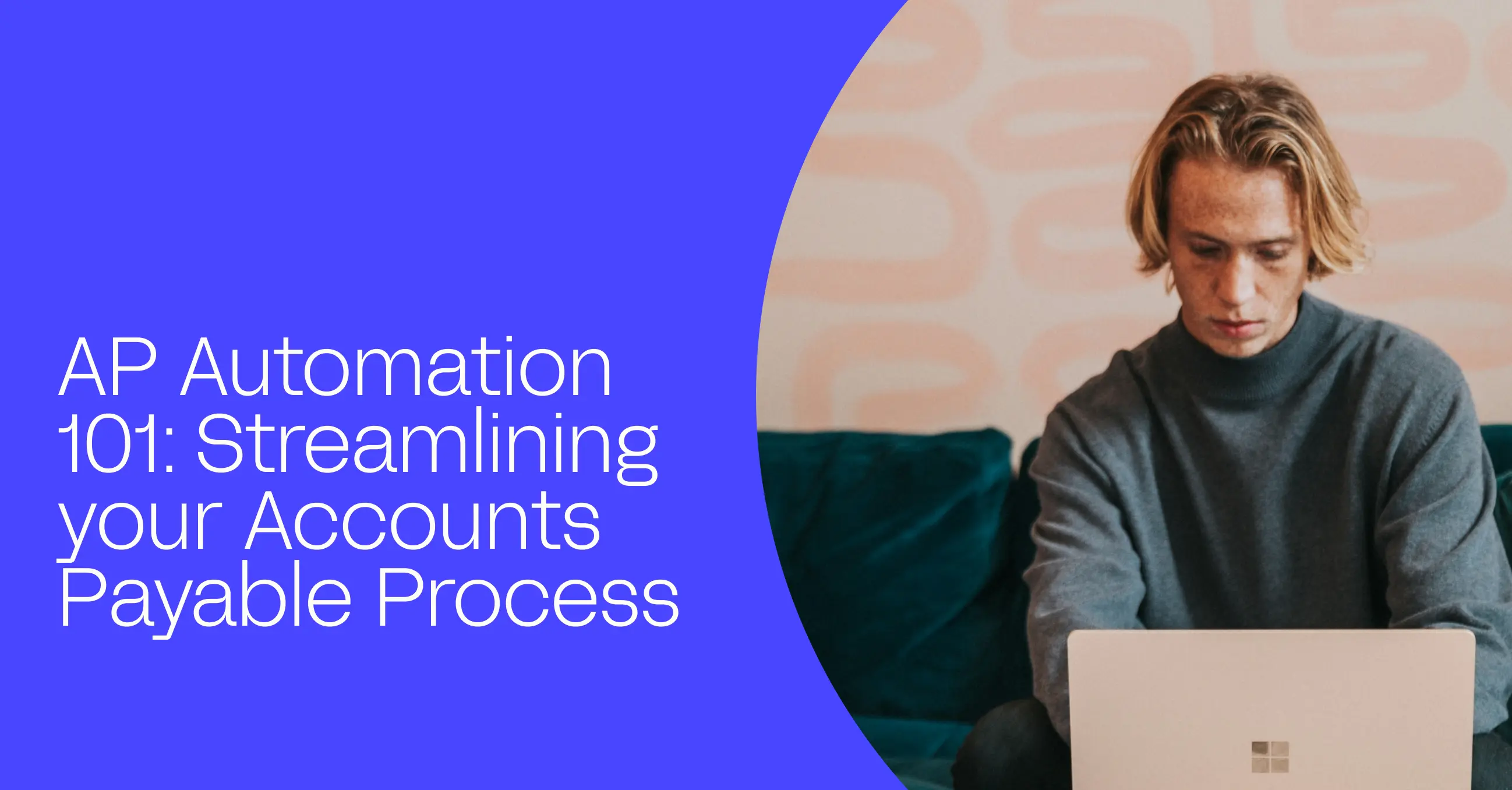QuickBooks Bill Pay is an accounts payable solution for businesses already using QuickBooks accounting software. While the platform offers seamless integration and streamlined payment processing, businesses must carefully evaluate how well it meets their specific needs across key operational areas. In this analysis, we’ll examine QuickBooks Bill Pay’s features and capabilities to help you make an informed decision about your payment processing solution.
But before we begin, learn how Routable’s AP Automation platformintegrates with QuickBooks to give you the payment experience of your dreams.
Core Platform Overview
At its heart, QuickBooks Bill Pay bridges traditional accounting functions and modern payment processing needs. The platform leverages its native integration with QuickBooks to provide a unified approach to accounts payable management. However, this tight integration can be both a blessing and a limitation, depending on your business requirements.
Key functionalities include:
- Direct sync with QuickBooks accounting data
- Multiple payment methods supported
- Automated invoice processing
- Basic approval workflows
- Vendor management tools
- Payment scheduling and recurring payment options
- Built-in reconciliation capabilities
- Mobile payment approvals
- Basic compliance and audit features
Feature Analysis
Invoice Processing and Management
QuickBooks Bill Pay’s invoice processing capabilities are built around its deep integration with both QuickBooks Online and Desktop versions. The system streamlines invoice handling by automatically capturing and processing invoices already in your QuickBooks system, significantly reducing the manual entry workload for accounting teams.
The platform’s OCR technology, while basic, can handle standard digital invoices and automatically populate common fields like vendor information, invoice numbers, and payment amounts. For businesses with straightforward invoicing needs, the automatic purchase order matching and historical tracking provide adequate functionality to maintain organized records and ensure payment accuracy.
However, the it shows significant limitations when dealing with more complex scenarios. Non-standard invoice formats often require manual intervention, and the OCR capabilities lag behind dedicated AP automation solutions. International invoices pose particular challenges, as the system struggles with multiple currencies and foreign language processing. While the platform offers batch processing, its capabilities are restricted compared to enterprise-level solutions, potentially creating bottlenecks for high-volume operations.
Key functional highlights include:
- Automatic invoice sync from QuickBooks accounts
- Basic OCR capabilities for digital invoices
- Purchase order matching functionality
Payment Processing and Management
QuickBooks Bill Pay delivers a straightforward approach to payment processing. The platform’s strength lies in its seamless integration with QuickBooks accounting data, allowing businesses to initiate and track payments while automatically updating their accounting records. This integration eliminates the need for manual reconciliation and reduces the risk of payment errors.
The system supports multiple payment methods, including ACH, check, and credit card payments, providing flexibility in how businesses pay their vendors. Payment scheduling and recurring payment features help automate routine transactions, while real-time status tracking keeps teams informed of payment progress.
However, the platform’s limitations become apparent when handling more sophisticated payment needs. International payments face significant restrictions, with limited currency conversion options and higher fees compared to specialized payment platforms. The batch payment processing, while functional, imposes volume restrictions that may frustrate growing businesses. Additionally, payment routing options lack the flexibility needed for complex organizational structures.
Approval Workflows and Controls
The approval workflow system in QuickBooks Bill Pay adopts a straightforward approach that works well for organizations with simple approval hierarchies. The platform provides essential mobile approval capabilities and email notifications that keep the payment process moving, even when approvers are away from their desks.
Basic role-based access controls allow businesses to restrict payment authorities, while the audit trail tracking maintains records of all approval activities. The system integrates smoothly with existing QuickBooks user permissions, creating a unified approach to access management.
The workflow system shows its limitations when organizations need more sophisticated approval processes. Multi-level approval options are restricted, and conditional approval rules lack the complexity needed for larger organizations. Once established, workflows prove difficult to modify, potentially creating challenges as businesses grow and their approval needs evolve.
Vendor Management and Relationships
QuickBooks Bill Pay’s vendor management capabilities build upon the existing vendor data in QuickBooks, creating a unified system for managing vendor relationships and payments. The platform automatically syncs vendor information, payment preferences, and historical transaction data, providing a comprehensive view of vendor relationships.
The basic vendor portal allows suppliers to view payment status and update their information, though its functionality is limited compared to dedicated vendor management solutions. While the system adequately handles standard vendor documentation and payment method management, it lacks sophisticated tools for vendor performance tracking or relationship analytics.
One notable limitation is the restricted bulk vendor management capabilities, which can make it cumbersome to update multiple vendor records simultaneously. Additionally, the vendor validation and risk assessment tools are basic, potentially leaving gaps in vendor due diligence processes.
Conclusion
QuickBooks Bill Pay offers a solid foundation for businesses already using QuickBooks, providing basic payment processing capabilities. While the platform excels in basic payment management and straightforward workflows, its limitations become apparent for organizations requiring more sophisticated features or handling complex payment scenarios.
The decision to use QuickBooks Bill Pay should be based on careful evaluation of your business’s specific needs, considering factors such as payment volume, approval complexity, international requirements, and integration needs. For many small to medium-sized businesses, the platform’s limitations in advanced features may outweigh its simplicity.