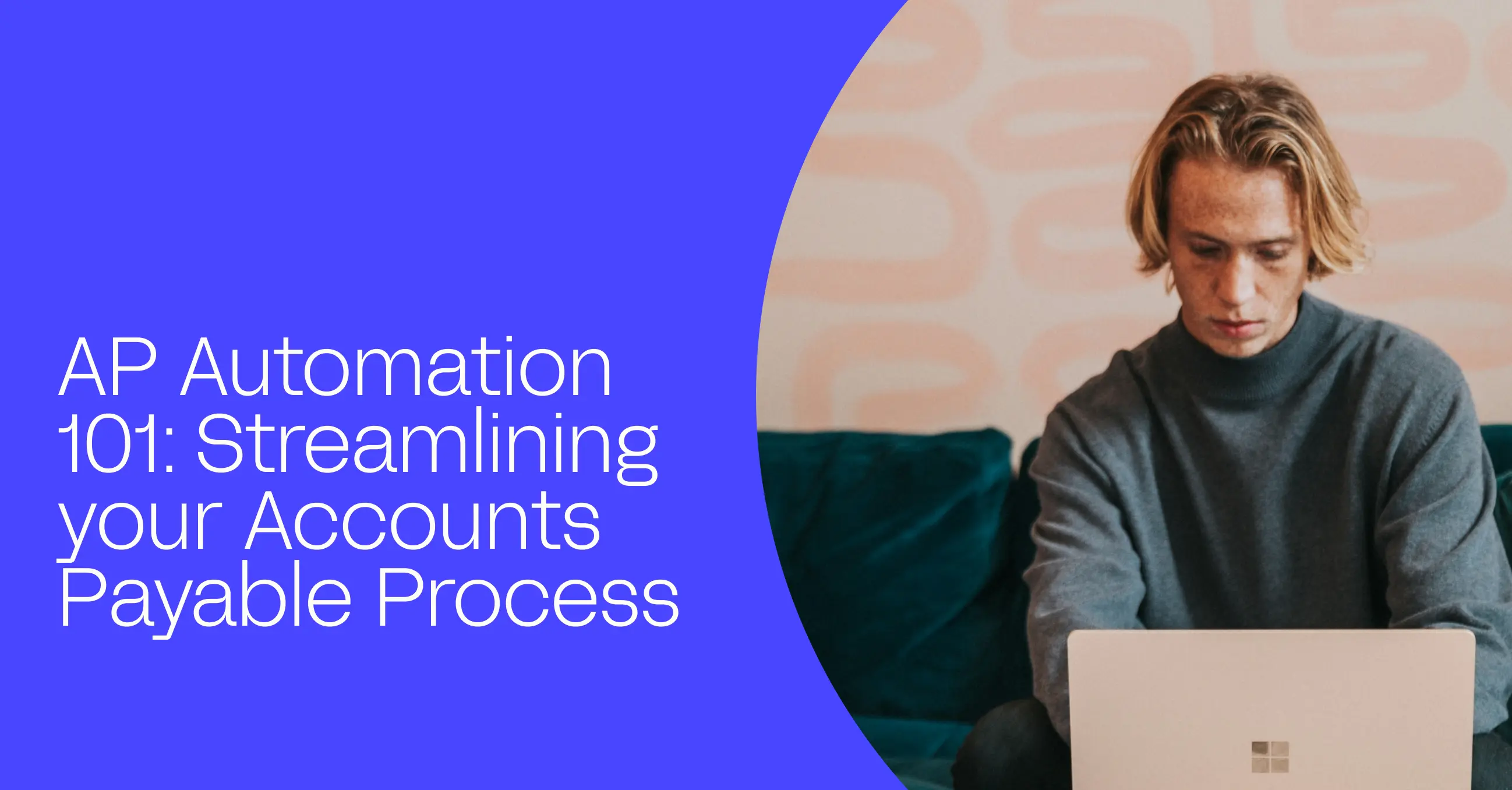Accounts Payable (AP) automation software has changed how companies manage invoice processing, vendor payments, and financial workflows. This comprehensive guide will explore the top 10 AP automation tools available in the market, helping you make an informed decision for your organization’s needs.
Before we review each tool in-depth, let’s take a quick look at how they compare:
| Tool Name | Key Features | Best For |
| Routable |
• AI-powered invoice processing • Global payment capabilities • Customizable approval workflows • Custom-branded vendor onboarding and management • Procure-to-pay • Best-in-class two-way sync with leading ERPs |
Mid to large-sized businesses with complex AP needs |
| Tipalti |
• Global payment capabilities • Tax compliance • Supplier management • Multi-entity support |
Large enterprises with complex payment needs |
| BILL |
• Automated bill payment and invoicing • Multi-user access with role-based permissions • Integration with major accounting software • Paperless document management and storage |
Growing businesses seeking efficient financial process automation |
| AvidXchange |
• Invoice capture and routing • Payment automation • Supplier portal • Integration with ERPs |
Mid-market companies in various industries |
| Centime |
• Cash flow forecasting • AP automation • AR management |
Small to medium-sized businesses focusing on cash management |
| Stampli |
• Automated invoice capture • Virtual cards • Analytics and reporting • PO matching |
Mid to large enterprises with complex payment processes |
| Coupa |
• Spend management • Supplier management • Risk assessment • Business spend analysis |
Large enterprises with comprehensive spend management needs |
| Medius |
• Invoice automation • Procurement automation • Payment automation • Spend analytics |
Mid-sized to large companies across various industries |
| Esker |
• AI-driven document processing • Order-to-cash automation • Procure-to-pay automation • Cash application automation |
Businesses looking for end-to-end P2P and O2C automation |
| Brex |
• Corporate cards • Expense management • Integrations with accounting software |
Startups and growing companies seeking all-in-one financial solutions |
| DocuPhase |
• Document management • Workflow automation • Web forms • Robotic process automation |
Organizations looking to automate various business processes beyond AP |
Now, let’s explore each of these tools in detail:
Routable
Routable stands out as a cutting-edge AP automation solution that combines powerful features with an intuitive user interface. This platform is designed to streamline the entire accounts payable process, from invoice capture to payment reconciliation, making it an invaluable asset for businesses of all sizes.
With its AI-powered capabilities, Routable offers unparalleled accuracy in invoice processing and data extraction, significantly reducing manual errors and processing time. The platform’s real-time payment tracking and cross-border payments support make it especially suitable for companies with complex organizational structures or those managing multiple business units.
Key features:
- AI-powered invoice processing: Utilizes advanced machine learning algorithms to accurately extract and validate invoice data, minimizing manual input and errors.
- Diverse payment speeds & types: Routable supports multiple payment types including ACH and Debit while allowing for payments to be delivered domestically or globally in real time or within a few business days.
- Done-for-you compliance: Routable comes with integrated vendor tax management and compliance checks, audit trails, and automated approvals to ensure your spending complies with internal guidelines and regulations.
- Customizable approval workflows: Offers flexible configuration options to create approval processes that match your organization’s specific needs and hierarchy.
Pros:
- Mass payments: Routable is the go-to platform for businesses looking to make hundreds or thousands of payments every month. Mass payments can easily be done with CSV uploads or Routable’s powerful API.
- Exceptional user experience: Routable’s intuitive interface and user-friendly design make it easy for teams to adopt and use the software effectively, reducing training time and increasing productivity.
- Powerful integration capabilities: The platform seamlessly integrates with a wide range of ERP systems and accounting software, ensuring smooth data flow and reducing the need for manual data entry across systems.
- Team-friendly pricing: Unlike most other AP Automation systems, Routable does not charge for user seats, allowing for your finance team to use the platform.
- Advanced fraud prevention & compliance features: Incorporates state-of-the-art security measures and fraud detection algorithms to protect businesses from financial risks and ensure compliance with industry standards.
Cons:
- Pricing structure: While Routable offers excellent value for its features, some smaller businesses might find the subscription pricing to be on the higher end compared to more basic AP automation tools.
- Feature depth: The extensive feature set might be more than what some small businesses need, potentially leading to underutilization of the platform’s full capabilities.
Key use cases for Routable
Automated invoice processing
Routable revolutionizes accounts payable by offering a streamlined solution for invoice management. The platform automatically captures invoices from various sources, extracts relevant data, and applies appropriate coding based on predefined rules. It then routes these invoices through customizable approval workflows, ensuring proper oversight before payment. This automation significantly reduces manual data entry, minimizes errors, and accelerates the entire invoice processing cycle, allowing finance teams to focus on more strategic tasks.
Vendor onboarding and management
Routable serves as a centralized hub for managing and executing payments to multiple vendors. Routable allows every step of your vendor onboarding experience to be white-labeled, including notifications, emails, tax forms and payment methods. And the best part? Vendors don’t need to create an account to accept payments.
The platform supports various payment methods, including ACH, checks, and wire transfers, catering to diverse vendor preferences and international requirements.
Routable’s vendor management features also include maintaining vendor information, tracking payment history, and generating detailed reports, which enhances transparency and simplifies vendor relationships.
Multi-entity accounting
For businesses with complex organizational structures, Routable offers multi-entity accounting capabilities. The platform allows companies to manage financial operations across multiple subsidiaries, branches, or legal entities within a single system. This feature is particularly valuable for companies with international operations or those that have grown through acquisitions, while maintaining the necessary separation between entities.
Compliance and audit support
Routable plays a crucial role in maintaining financial compliance and supporting audit processes. The platform provides detailed audit trails for all transactions, capturing every action and approval in the payment lifecycle. It enforces segregation of duties through role-based access controls and customizable approval workflows, aligning with internal control requirements.
Routable also assists in regulatory compliance by supporting features like vendor tax information collection (e.g., W-9 forms) and generating necessary reports for tax filings. During audits, the platform’s comprehensive documentation and reporting capabilities streamline the process of providing evidence for financial controls and transactions.
Best for:
Routable is ideally suited for mid to large-sized businesses with complex AP needs, multiple entities, or those looking to scale their financial operations efficiently. Its robust feature set and customizable workflows make it an excellent choice for companies that process a high volume of invoices and require advanced automation capabilities.
Tipalti
Tipalti is an AP automation platform that specializes in global payment solutions. It offers a suite of tools designed to streamline the accounts payable process, with a particular focus on international transactions and tax compliance.
The platform’s strength lies in its ability to handle complex, multi-country payment scenarios, making it an attractive option for businesses with a global footprint or those working with international suppliers and contractors.
Key features:
- Global payment capabilities: Supports payments in multiple currencies and payment methods across 196 countries, simplifying international transactions.
- Tax compliance: Automates tax form collection and validation, ensuring compliance with various international tax regulations.
- Supplier management: Provides a self-service portal for suppliers to update their information and track payment statuses.
- Multi-entity support: Allows management of multiple subsidiaries or brands within a single platform, streamlining financial operations for complex organizational structures.
Pros:
- International payment support: Tipalti handles global payments, making it a potential choice for businesses with extensive international operations or supplier networks.
- Tax compliance features: The platform’s automated tax form collection and validation capabilities can reduce the risk of compliance issues for companies dealing with international payments.
Cons:
- Complexity for smaller businesses: The extensive features and global focus might be overwhelming for small businesses with primarily domestic operations.
- Cost considerations: The pricing structure may be less competitive for companies that want to save on mass payments. Tipalti’s fees are often considered to be high, regardless of the payment type.
- Customization limitations: The platform is less flexible in terms of customization compared to other AP automation solutions.
- Requires dedicated resources: Internal and external resources are often needed to implement and maintain Tipalti.
Best for:
Tipalti is best suited for medium to large enterprises with significant international payment needs, multiple entities, or those dealing with a large number of global suppliers and contractors. Its global payment capabilities and tax compliance features make it potentially valuable for businesses operating in multiple countries or industries with complex regulatory requirements. However, the lack of configurability and high price tag can make it difficult for some businesses to justify.
BILL
BILL (formerly Bill.com) is a cloud-based platform that simplifies and automates financial operations for small and medium-sized businesses. It focuses on accounts payable (AP) and accounts receivable (AR) automation, offering features such as invoice management, payment processing, and cash flow management. BILL is known for its user-friendly interface and integration with popular accounting software.
Key features:
- Invoice automation: BILL automates invoice capture, approval, and payment, reducing manual data entry and speeding up the AP process.
- Payment Processing: The platform supports various payment methods and allows businesses to schedule and track payments easily.
- Cash flow management: BILL provides tools to monitor cash flow, forecast future balances, and make informed financial decisions.
Pros:
- Automates accounts payable and receivable processes
- Integrates with popular accounting software
- Expense management allows businesses to track employee expenses
Cons:
- Doesn’t scale well if making hundreds of monthly payments
- Learning curve for new users with limited customization options
- Occasional syncing issues and slow customer support response times
Best for:
Bill is a solid option for small businesses looking to automate their financial processes and reduce paper usage, especially those with remote teams or multi-user needs. However, it’s worth noting that while it may streamline operations for some, its high cost and limited flexibility could be overkill for very small businesses or startups. Companies already struggling with tight budgets might find themselves locked into a system that’s more complex than necessary, potentially creating more problems than it solves if not implemented carefully.
AvidXchange
AvidXchange is a well-established player in the AP automation space, offering a solution for invoice and payment processing. The platform is designed to cater to the needs of mid-market companies across various industries, with a focus on streamlining the accounts payable workflow.
AvidXchange automates manual tasks associated with invoice processing and payments, helping businesses reduce costs and improve efficiency in their financial operations.
Key features:
- Invoice capture and routing: Utilizes OCR technology to digitize and extract data from invoices, routing them for approval based on predefined rules.
- Payment automation: Offers multiple payment options including ACH, check, and virtual card, automating the payment process from initiation to reconciliation.
- Supplier portal: Provides a self-service platform for suppliers to submit invoices, track payment status, and update their information.
- Integration with ERPs: integrates with popular accounting systems and ERPs to ensure smooth data flow and reduce manual data entry.
Pros:
- Supplier network: The platform boasts a large network of suppliers, which can simplify the onboarding process and improve adoption rates.
- Industry-specific solutions: AvidXchange offers tailored solutions for specific industries such as real estate, construction, and healthcare, addressing unique sector requirements.
Cons:
- Implementation time: Some users report that the initial setup and implementation process can be lengthy, particularly for businesses with complex approval workflows.
- User interface: While functional, the user interface may not be as modern or intuitive as some newer competitors in the market.
- Limited customization options: Certain aspects of the platform may have less flexibility in terms of customization compared to some other AP automation solutions.
Best for:
AvidXchange is well-suited for mid-market companies across various industries that are looking to automate their AP. Its industry-specific solutions make it an attractive option for businesses in sectors like real estate, construction, and healthcare.
However, companies seeking a more modern user interface and configurability might find other options more appealing.
Centime
Centime is a relatively newer entrant in the AP automation space, offering a unique approach that combines accounts payable automation with cash flow management and forecasting. This platform is designed to provide a holistic view of a company’s financial position, making it attractive for businesses focused on improving their overall cash management processes.
The software stands out for its emphasis on cash flow visibility and forecasting capabilities.
Key features:
- Cash flow forecasting: Provides real-time insights and predictive analytics to help businesses better understand and manage their cash position.
- AP automation: Offers standard AP automation features including invoice processing, approval workflows, and payment execution.
- AR management: Includes tools for managing accounts receivable, providing a complete picture of cash inflows and outflows.
Pros:
- Cash management: The integration of AP automation with cash flow forecasting provides a unique value proposition for businesses focused on improving their overall financial health.
- User-friendly interface: Centime is known for ease of use, making it accessible for businesses of various sizes.
- AI-powered insights: The platform leverages artificial intelligence to provide actionable insights and recommendations for improving cash flow.
Cons:
- Limited track record: As a newer player in the market, Centime may have fewer customer references and a shorter track record compared to more established competitors.
- Depth of AP features: While competent, the AP automation features may not be as extensive as those offered by specialized AP automation platforms.
- Potential overkill for some: Businesses solely focused on AP automation without a strong need for cash flow management might find some features unnecessary.
Best for:
Centime is suited for small to medium-sized businesses that are looking for a solution that combines AP automation with broader cash flow management capabilities. It’s particularly valuable for companies that struggle with cash flow visibility and forecasting, and want to tie these insights directly to their accounts payable processes.
However, larger enterprises or businesses seeking the most advanced AP automation features might find more specialized solutions more appropriate for their needs.
Stampli
Stampli offers a solution for managing accounts payable. With Stampli, businesses can streamline invoice processing, automate approvals, and simplify payment reconciliation. This platform optimizes efficiency by providing intelligent invoice capture, collaborative approvals, and customizable workflows. Additionally, Stampli integrates with popular accounting systems to centralize and track all financial transactions within one platform.
Key features:
- Automated invoice capture: Stampli automatically captures invoice data from various formats, including scanned images, PDFs, and emails.
- Collaborative invoice approval workflow: Stampli offers a user-friendly platform that enables teams to collaborate on invoice approvals.
- Real-time visibility and analytics: Stampli provides real-time visibility into the invoice processing workflow, allowing finance teams to track the status of each invoices.
Pros:
- Customizable approval workflows: Stampli allows businesses to tailor their invoice approval workflows to match their organizational structure and requirements.
- Fraud detection and prevention: Stampli’s AI-powered platform can identify potential fraudulent activities, such as duplicate invoices or suspicious vendor behavior.
Cons:
- Limited integration with some ERP systems: While Stampli offers integrations with popular accounting and ERP systems, the integrations can be limited. For example, the NetSuite sync isn’t real-time (unlike Routable).
- Higher pricing compared to some competitors: Stampli’s features and AI capabilities come at a cost that may be higher than other invoice processing solutions on the market. This higher pricing may be a barrier for some businesses, particularly those with tight budgets or limited resources.
- Steep learning curve: Stampli’s UI isn’t the easiest to work with. The learning curve can be steeper for less tech-savvy users or those accustomed to more traditional invoice processing methods.
Best for:
Stampli’s AI-powered features and automation capabilities may seem impressive, but they can also lead to a steeper learning curve and increased complexity for users.
The platform’s higher pricing may be difficult to justify for businesses with limited budgets, especially considering the potential challenges of integrating Stampli with less common ERP systems. Additionally, while Stampli boasts real-time visibility and analytics, these features may be overkill for organizations with simpler invoicing needs.
Coupa
Coupa is a leading provider of Business Spend Management (BSM) solutions, offering a platform that includes AP automation capabilities. Coupa aims to provide visibility and control over all aspects of business spending, including accounts payable processes.
The platform integrates various spend management functions, from procurement to expense management and accounts payable, into a single, unified solution.
Key features:
- Spend management: Offers a holistic approach to managing all types of business spend, including direct and indirect procurement, expenses, and invoicing.
- Supplier management: Provides tools for onboarding, managing, and evaluating suppliers, including risk assessment capabilities.
- Risk assessment: Incorporates AI-driven risk analysis to help businesses identify and mitigate potential issues with suppliers or spending patterns.
- Business spend analysis: Delivers analytics and reporting features to help organizations optimize their spending and identify cost-saving opportunities.
Pros:
- Spend visibility: Coupa’s unified platform provides visibility into all types of business spend.
- Strong community intelligence: Coupa leverages data from its vast user community to provide benchmarking and best practice recommendations.
Cons:
- Pricing: As a BSM solution, Coupa’s pricing may be higher than standalone AP automation tools, potentially putting it out of reach for smaller businesses.
- Feature overwhelm: The extensive feature set can be overwhelming for organizations that don’t require all the capabilities offered by the platform.
- Implementation complexity: Due to its comprehensive nature, implementing Coupa can be a complex, costly, and time-consuming process, especially for larger organizations. Most implementations can take months (or even years) and require hiring external consultants.
Best for:
Coupa is best suited for large enterprises and multinational corporations with complex spend management needs that extend beyond AP. Its approach to Business Spend Management makes it particularly valuable for organizations looking to gain control and visibility over all aspects of their spending, from procurement to payments. The platform’s features make it a solid choice for businesses dealing with multiple suppliers and complex approval workflows across various spending categories.
Businesses primarily focused on AP automation might find more specialized or streamlined solutions more appropriate and cost-effective for their specific requirements.
Medius
Medius is a well-established player in the AP automation and spend management space, offering a suite of solutions designed to streamline financial processes. The platform focuses on providing automation for accounts payable, procurement, and spend analysis..
Medius aims to help businesses of various sizes improve their financial operations and gain better control over their spending.
Key features:
- Invoice automation: Utilizes AI and machine learning to automate invoice capture, coding, and approval processes, reducing manual data entry and errors.
- Procurement automation: Offers tools for streamlining the procurement process, from requisition to purchase order creation and management.
- Payment automation: Provides capabilities for automating various payment methods, including checks, ACH, and virtual cards.
- Spend analytics: Delivers reporting and analysis tools to help organizations identify cost-saving opportunities and optimize their spending patterns.
Pros:
- AI capabilities: The platform leverages artificial intelligence to automate many aspects of invoice processing and data extraction, reducing manual work and improving accuracy.
- Flexibility and scalability: Medius offers solutions suitable for both mid-sized businesses and large enterprises, with the ability to scale as organizations grow.
Cons:
- Integration complexity: Integrating Medius with certain ERP systems can be challenging and may require additional resources.
- Feature depth in certain areas: Specialized features in areas like contract management or supplier relationship management may not be as robust as dedicated solutions.
- Support responsiveness: Customers have reported delays in customer support response times, particularly for more complex issues.
Best for:
Medius is well-suited for mid-sized to large companies across various industries that are looking for a solution to automate their accounts payable, procurement, and spend management processes. Its AI capabilities make it attractive for organizations seeking to reduce manual work in their financial operations.
Businesses with simpler AP needs or those requiring highly specialized features in certain areas of spend management might find more targeted solutions more appropriate.
Esker
Esker is a global cloud platform that offers a suite of automation solutions for various business processes, including accounts payable. Known for its AI-driven approach and process automation capabilities, Esker stands out for its solutions for both procure-to-pay (P2P) and order-to-cash (O2C) cycles.
The platform’s strength lies in its approach to business process automation, offering solutions that extend beyond just AP automation to cover additional processes.
Key features:
- AI-driven document processing: Utilizes advanced AI and machine learning algorithms to automate the capture, recognition, and routing of various business documents, including invoices.
- Order-to-cash automation: Offers tools for automating the entire O2C cycle, including order management, invoicing, and collections.
- Procure-to-pay automation: Provides P2P automation, covering procurement, invoice processing, and payment execution.
- Cash application automation: Includes features for automating the reconciliation of incoming payments with outstanding invoices, improving cash flow management.
Pros:
- Automation across processes: Esker’s ability to automate multiple business processes provides a unified platform for organizations looking to streamline financial operations.
- AI capabilities: The platform’s use of AI and machine learning for document processing and data extraction can significantly reduce manual work and improve accuracy.
- Global presence: With a strong international presence, Esker is well-equipped to handle the needs of multinational corporations and businesses operating in multiple countries.
Cons:
- Complexity for most businesses: The extensive feature set might be overwhelming for most organizations that have simpler automation needs.
- Implementation time: Due to its wide-ranging capabilities, implementing Esker can be a time-consuming and expensive process, particularly for larger organizations with complex processes.
- Cost considerations: As a business process automation solution, Esker’s pricing is higher than standalone AP automation tools, potentially making it less accessible for non-enterprise businesses.
Best for:
Esker is ideally suited for large enterprises looking for a comprehensive solution to automate multiple business processes, including accounts payable, accounts receivable, and procurement. Its AI capabilities and end-to-end automation approach make it valuable for organizations seeking to significantly improve efficiency across financial operations.
However, non-enterprise businesses or those primarily focused on AP automation without the need for extensive O2C or P2P automation might find more specialized or streamlined solutions more appropriate for their specific requirements.
Brex
Brex is primarily a corporate card company that has expanded its offerings with additional financial software features. At its core, Brex provides business credit cards, but the company has tacked on some tools for expense tracking and accounts payable management. While these software additions aim to create a more comprehensive financial solution, Brex’s fundamental identity remains rooted in its corporate card products.
Key features:
- Corporate cards: Offers both physical and virtual corporate cards with built-in spend controls and rewards programs.
- Expense management: Provides tools for automating expense reporting, receipt capture, and policy enforcement.
- Bill pay automation: Includes features for managing and paying invoices, with options for both check and ACH payments.
- Integrations with accounting software: Connects with popular accounting platforms to ensure data consistency and reduce manual data entry.
Pros:
- User-friendly interface: The platform is known for its modern, intuitive design, which can lead to higher user adoption rates and improved efficiency.
- Rapid setup: Compared to some traditional AP automation solutions, Brex can often be implemented quickly, allowing businesses to start benefiting from the platform sooner.
Cons:
- Limited AP-specific features: While Brex offers bill pay automation, its AP features are not as comprehensive as those of specialized AP automation platforms.
- Focus on startups and tech companies: Brex’s primary target market has traditionally been startups and technology companies, which may influence its feature set and suitability for other industries.
- Potential for feature overlap: For businesses already using separate expense management or corporate card solutions, adopting Brex might result in redundant features.
Best for:
Brex is well-suited for SaaS startups looking for a financial management solution that includes basic AP automation capabilities. Its integrated approach to corporate cards, expense management, and bill pay makes it an option for organizations seeking to streamline their financial stack with a single provider. The platform’s user-friendly interface and quick implementation process make it especially appealing for companies that value ease of use and rapid deployment.
However, businesses with anything more than basic AP needs will find specialized AP automation solutions more appropriate.
DocuPhase
DocuPhase is a business process automation platform that includes AP automation capabilities as part of its broader suite of solutions. The platform automates various business processes beyond just accounts payable, offering tools for document management, workflow automation, and robotic process automation.
With its focus on process automation, DocuPhase aims to help organizations streamline operations across multiple departments and functions.
Key features:
- Document management: Provides advanced tools for capturing, storing, and organizing various types of business documents, including invoices and purchase orders.
- Workflow automation: Offers customizable workflow design capabilities to automate complex business processes, including AP approval workflows.
- Web forms: Includes features for creating and managing electronic forms, which can be used for various purposes including purchase requisitions and vendor onboarding.
- Robotic process automation: Incorporates RPA capabilities to automate repetitive tasks across different systems and applications.
Pros:
- Versatility: DocuPhase’s broad range of automation capabilities makes it suitable for organizations looking to automate multiple business processes beyond just AP.
- Customization options: The platform offers extensive customization possibilities, allowing businesses to tailor workflows and processes to their specific needs.
- Strong document management: Its roots in document management provide robust capabilities for handling various types of business documents efficiently.
Cons:
- Complexity: DocuPhase is complex to implement and requires resources to maintain it.
- Learning curve: Users may require more training to fully leverage all of the platform’s capabilities.
- Potential for overengineering: For businesses primarily focused on AP automation, some of DocuPhase’s additional features might be unnecessary and could lead to overcomplication.
Best for:
DocuPhase is ideally suited for medium to large organizations looking to automate multiple business processes across different departments, with AP automation being one component of a broader automation strategy. Its versatility and customization options make it valuable for businesses with complex workflows that extend beyond standard AP processes.
Non-enterprise businesses or those primarily focused on streamlining their AP processes without the need for extensive business process automation find more specialized or streamlined AP automation solutions more appropriate.
Conclusion
Choosing the right AP automation software is a critical decision that can significantly impact your organization’s financial operations and overall efficiency. Each of the tools we’ve explored offers unique strengths and is suited to different types of businesses and needs.
When evaluating these options, consider factors such as:
- The size and complexity of your organization
- Your specific AP automation requirements
- Integration capabilities with your existing systems
- Scalability to accommodate future growth
- User-friendliness and adoption potential
- Budget constraints and return on investment
By implementing the right AP automation software, you can streamline your financial processes, reduce errors, improve vendor relationships, and free up valuable resources to focus on strategic initiatives. The investment in a well-chosen AP automation tool can pay dividends in efficiency, accuracy, and overall financial health for years to come.